Install Zoin Core Wallet on Ubuntu 17.04/17.10
STEP 1
Download the latest Zoin Core wallet version for Ubuntu.
The version in the screenshots below may be older but the method to install is the same as below.
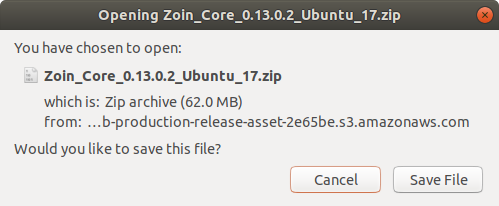
STEP 2
Extract the File Zoin Core, rename to "Zoin" and change permissions:
Issue the following command: Chmod 711 Zoin
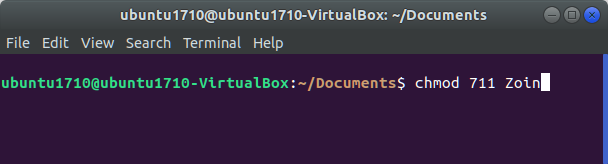
STEP 3
Open Linux Terminal and issue command Ldd Zoin In order to show library dependencies
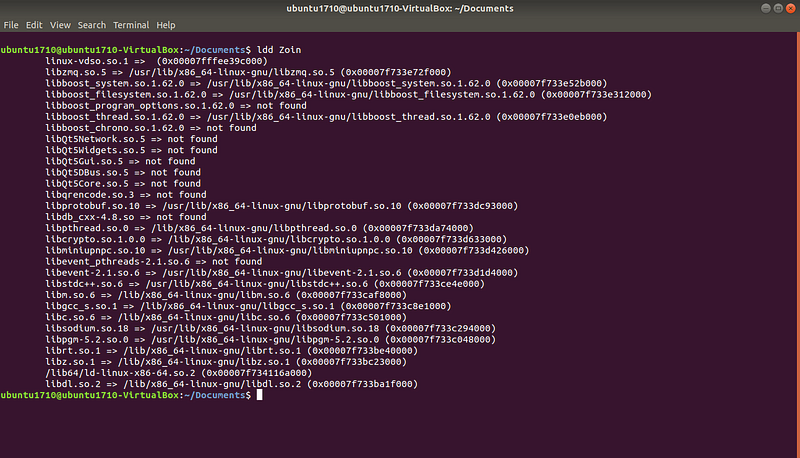
Installing dependencies
STEP 4
Install All Library Dependencies
Open Linux Terminal and issue:
sudo apt-get update
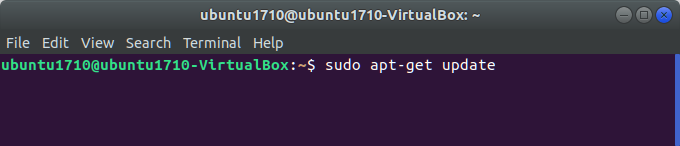
Updating the system with command apt-get update
Issue command: sudo apt-get upgrade
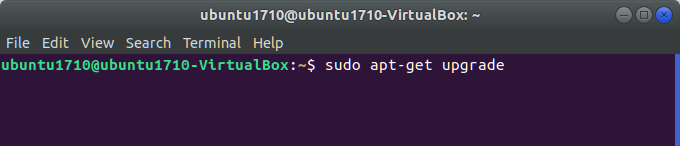
Next issue command: sudo apt-get install Build-Essential Libtool Autotools-Dev Automake Pkg-Config Libssl-Dev Libevent-Dev Bsdmainutils Libboost-All-Dev
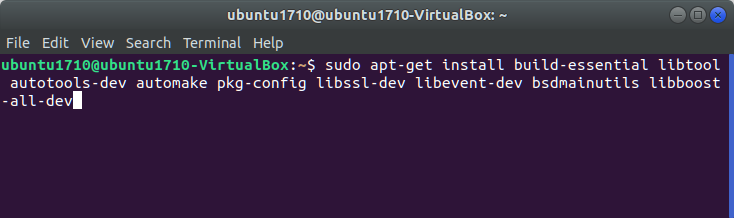
Issue command: sudo apt-get install Libqt5gui5 Libqt5core5a Libqt5dbus5 Qttools5-Dev Qttools5-Dev-Tools Libprotobuf-Dev Protobuf-Compiler Libqrencode-Dev
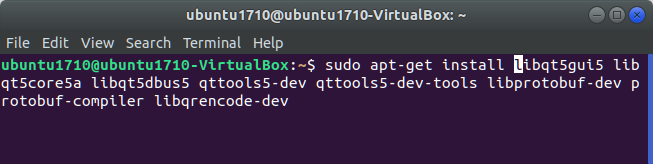
STEP 5
Install Oracle Berkeley DB 4.8.30.NC
Download Berkeley DB 4.8.30.NC.Tar.Gz Click Here
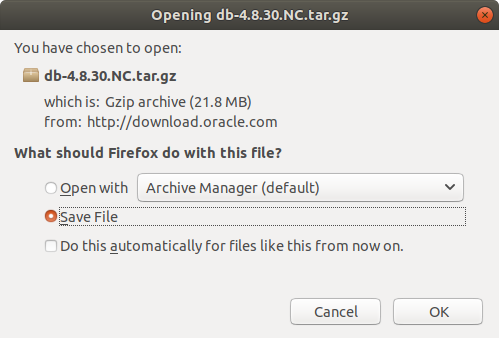
Open Linux Terminal and Issue Commands:
Tar -Xzvf Db-4.8.30.NC.Tar.Gz
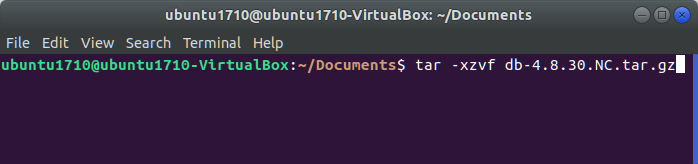
Cd Db-4.8.30.NC/Build_unix/
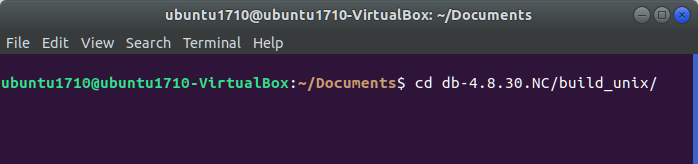
../Dist/Configure –Enable-Cxx
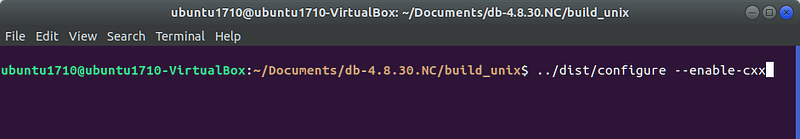
Sudo Make
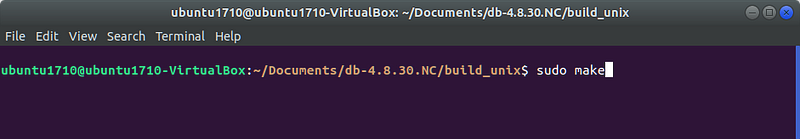
Sudo Make Install
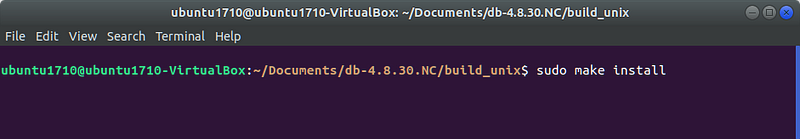
Tell Your System Where to Find Db4.8:
Export BDB_INCLUDE_PATH=”/Usr/Local/BerkeleyDB.4.8/Include”
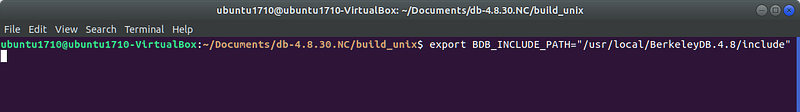
Export BDB_LIB_PATH=”/Usr/Local/BerkeleyDB.4.8/Lib”
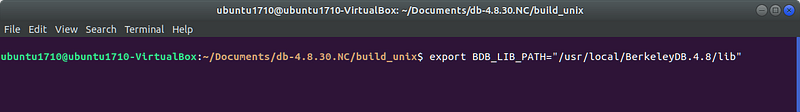
Sudo Ln -S /Usr/Local/BerkeleyDB.4.8/Lib/Libdb_cxx-4.8.So /Usr/Lib/Libdb_cxx-4.8.So
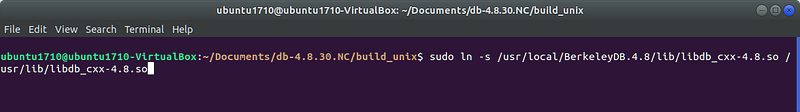
STEP 6
Open the Zoin Wallet Program
In Terminal issue command:
./Zoin
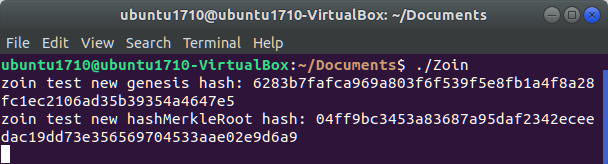
Choose Where Zoin Core Will Store Its Data
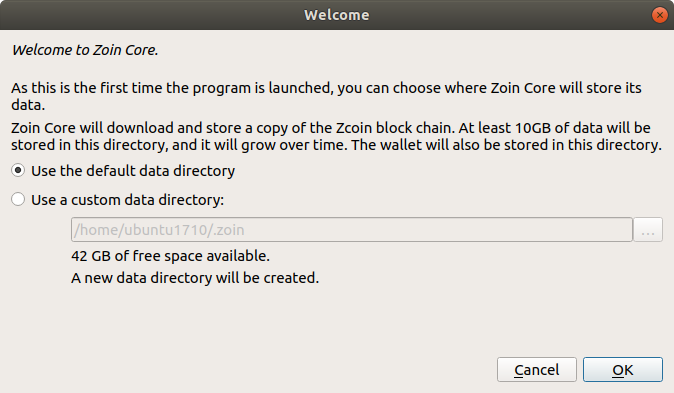
Final step: After Installing and running the Wallet for the first time, wait for the Blockchain to fully sync.
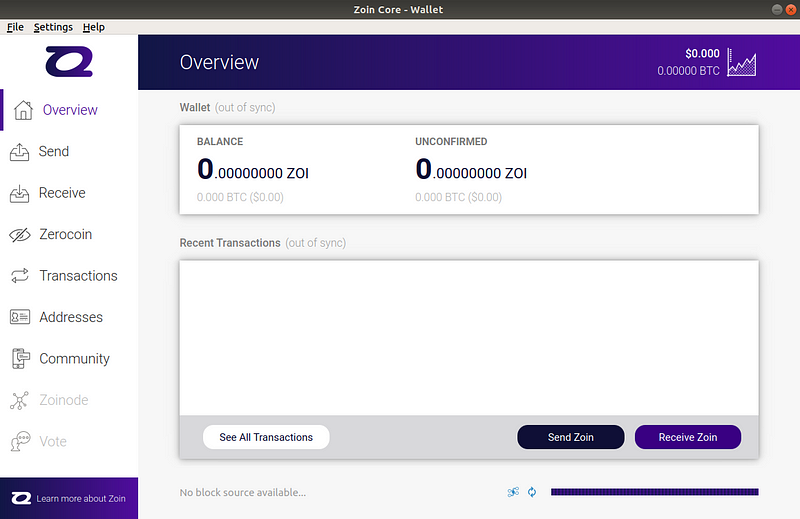
ZOIN Wallet on Ubuntu
